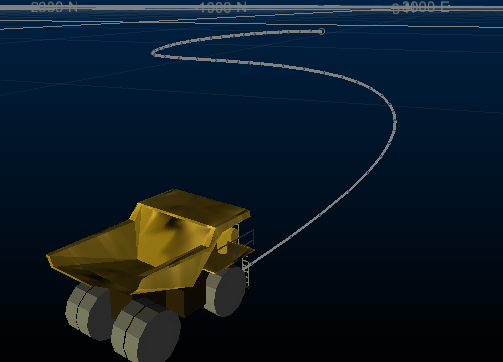VR Objects and Simulations
VR objects simulate movement in a 3D view. For example, a dump truck traveling along a defined haul route, or a viewpoint flying along an imaginary path to view geological data or a mine design. These simulations can be achieved in a variety of ways in Studio products:
-
Driving a mobile object along a wireframe surface
-
Flying through the active 3D window without a predefined path
-
Attaching and moving a mobile object(s) along an imported or digitized path (alignment string).
A mobile VR object with an alignment string
For information on how to define a mobile object see:
For information on how to import or digitize strings see:
For information on how to attach objects to strings see:
For information on how to start the simulation see the help topics under:
Related topics and activities